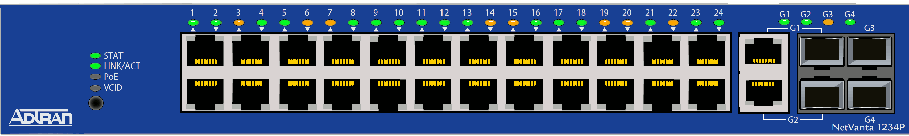ADTRAN NetVanta 1234P
Normal Status Lights
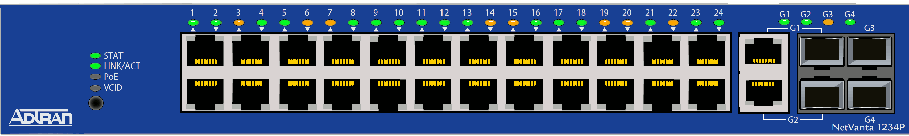
Light
|
STATUS
|
Description & Suggested Action
|
| STAT | Off | Unit is not receiving power. |
Green (flashing) | On power up, the STAT LED flashes rapidly for five seconds, during which time the user may escape to boot mode from the CONSOLE port. | Green (solid) | Power is on, and self-test has passed. | Red (solid) | Power is on, but the self-test has failed or the application code could not be booted. | | LINK/ACT | Off | Link status/activity is not being displayed. |
Green solid | Link status/activity is being displayed. | | PoE | Off | PoE status is not being displayed. |
Green (solid) | PoE status is being displayed. | | VCID | Off | VCID is not selected. |
Green (solid) | VCID is selected. The port LED that corresponds to the unit's VCID will display green. | | Port LED in Link/Activity Mode (1-24) G1-G4 | Off | The port is not connected. |
| Port LED in Link/Activity Mode (1-24) G1-G5 | Green (solid) | The link is up and the port is enabled. |
| Port LED in Link/Activity Mode (1-24) G1-G6 | Amber (flashing) | The link is up and activity (transmit or receive) has occured on the port. |
| Port LED in PoE Mode (1-24) | Off | Powered device is not connected. |
Green (solid) | Powered device is connected. | Green (flashing) | The port has detected a PoE fault. |
For more information or to have your device listed please contact
Infotel Systems
The Story Behind "Status Lights"