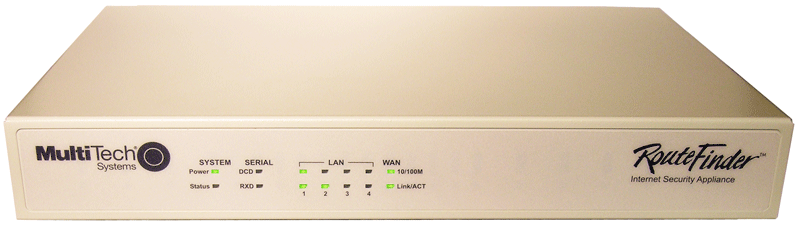Multitech RF820
Normal Status Lights
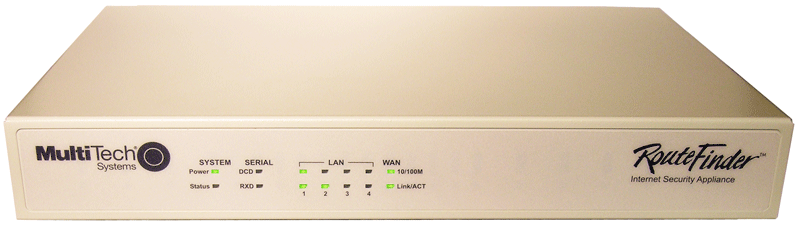
Light
|
STATUS
|
Description & Suggested Action
|
| POWER | Green (Solid) | Power is being supplied to the RouteFinder. |
Unlit | Not powered. // Check the power. | | STATUS | Amber (Flashing) | When functioning normally, the LED flashes. |
Amber (Solid) | The LED is solid when the RouteFinder is booting up, saving the configuration, restarting or updating Firmware. | Not blinking for extended period. (No heart beat) | Router lockup. // Reboot router. // Call Vendor. | | LAN 10/100M | Green (Solid) | Lights when a successful connection to the 100 Base-T LAN is established. |
Unlit | When connected to 10 Base-T. | | LAN LINK/ACT | Green (Solid/Flashing) | Lights when a the LAN Port has a valid Ethernet connection. Flashes when receiving or transmitting data. |
Unlit | No Ethernet signal from connected device. | | WAN 10/100M | Green (Solid) | Lights when a successful connection to the 100 Base-T WAN is established. |
Unlit | When connected to 10 Base-T. | | WAN LINK/ACT | Green (Solid/Flashing) | Lights when a the WAN Port has a valid Ethernet connection. Flashes when receiving or transmitting data. |
Unlit | No Ethernet signal from connected device. |
For more information or to have your device listed please contact
Infotel Systems
The Story Behind "Status Lights"