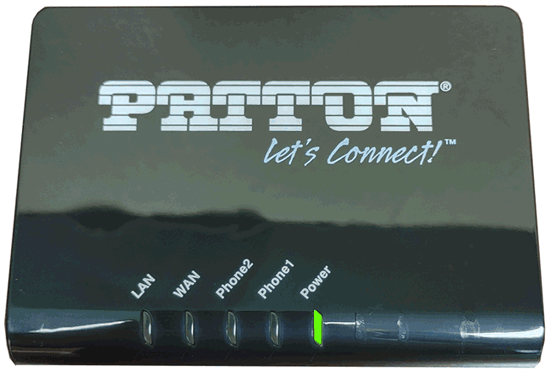Patton SmartNode 102
Normal Status Lights
Light
|
STATUS
|
Description & Suggested Action
|
| LAN | SOLID GREEN | LAN is connected successfully |
FLASHING GREEN | Data is transmitting | UNLIT | Ethernet not connected to PC | | WAN | SOLID GREEN | ATA network established |
FLASHING GREEN | Data traffic on cable network | UNLIT | Waiting for network connection | | PHONE 2 | SOLID GREEN | Telephone or Fax machine is on-hook |
FLASHING GREEN | Ring indication | UNLIT | Telephone or Fax machine is off-hook | | PHONE 1 | SOLID GREEN | Telephone or Fax machine is on-hook |
FLASHING GREEN | Ring indication | UNLIT | Telephone or Fax machine is off-hook | | POWER | SOLID GREEN | ATA is powered on |
UNLIT | ATA is powered off |

Light
|
STATUS
|
Description & Suggested Action
|
| POWER | N/A | Connects to the power adapter |
| RESET | N/A | Using a paper clip or a similar object, press this button briefly to restart the unit. Press and hold for 10 seconds to restore the factory default settings |
| WAN | GOLD | Connects to a PC by an Ethernet cable. This port enables your PC or switch/hub to be connected to the ATA through networking cable with RJ-45 connectors used on 10Base-T and 100Base-TX networks |
| LAN | BLACK | Connects to the network by an Ethernet cable. This port enables your ATA to be connected to an Internet Access device, e.g. router, cable modem, ADSL modem through a networking cable with RJ-45 connectors used on 10Base-T and 100Base-TX networks |
| PHONE 1 | GRAY | FXS port can be connected to analog telephone or fax machine by an RJ-11 (Gray) analog line |
| PHONE 2 | GRAY | FXS port can be connected to analog telephone or fax machine by an RJ-11 (Gray) analog line |
For more information or to have your device listed please contact
Infotel Systems
The Story Behind "Status Lights"